Welcome to this guide on how to order a repeat prescription using the NHS app. The NHS app offers a convenient and secure way to manage your repeat prescriptions online. Follow these simple steps to get started:
Step 1: Download and Install the NHS App
First, you need to download the NHS app on your smartphone or tablet.
The app is available for both iOS and Android devices.
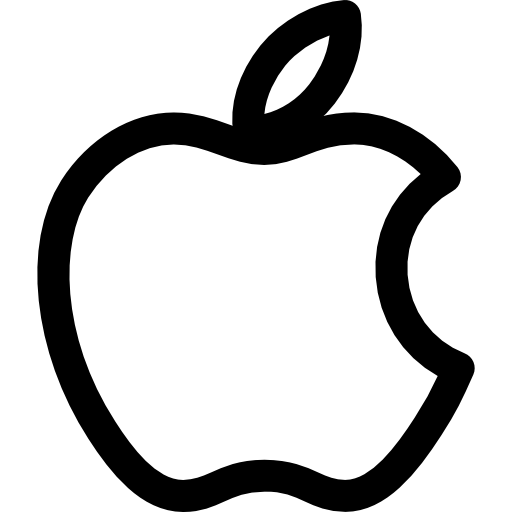
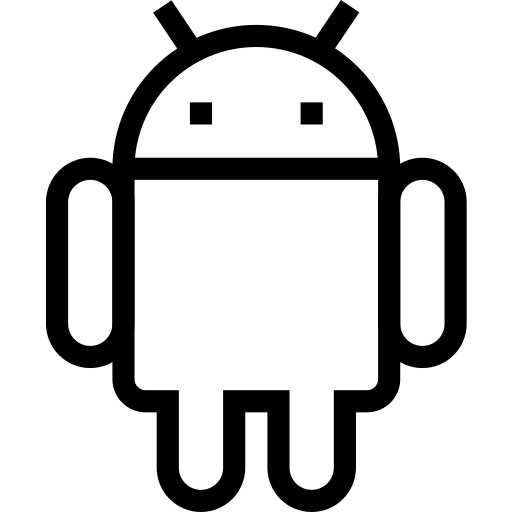
Step 2: Set Up Your NHS App Account
1. Open the NHS app.
2. Tap “Continue” on the welcome screen.
3. Follow the on-screen instructions to set up your account. You will need to verify your identity using your NHS number or other personal details.
4. Once your identity is verified, you can log in to the app.
Step 3: Access the Repeat Prescription Service
1. On the home screen, tap “Prescriptions.”
2. Tap “Repeat prescriptions” to view your repeat medication list.
Step 4: Select the Medication
1. Review the list of medications available for repeat prescription.
2. Select the medication you need by tapping on it.
3. Confirm the details of the medication and the dosage.
Step 5: Order Your Prescription
1. Tap “Order” to request your repeat prescription.
2. Choose your preferred pharmacy for prescription collection or delivery. You can select your usual pharmacy or search for a new one.
3. Review and confirm your order.
Step 6: Receive Confirmation
After placing your order, you will receive a confirmation message within the app. You may also receive an email or SMS notification from your pharmacy when your prescription is ready for collection or has been dispatched for delivery.
Tips for Using the NHS App
– Set Reminders: Use the app to set reminders for when to take your medication and when to reorder.
– Check Prescription Status: You can check the status of your prescription order in the app at any time.
– Keep Your Details Updated: Ensure your contact details and pharmacy preferences are up-to-date to avoid any delays.
Troubleshooting
If you encounter any issues while using the NHS app, here are some common solutions:
– Identity Verification Issues: Double-check the details you have entered and ensure they match your NHS records.
– App Performance: Ensure you have the latest version of the app installed and that your device software is up-to-date.
– Prescription Queries: Contact your GP surgery or pharmacy directly if you have questions about your medication.
Thank you for using the NHS app to manage your healthcare needs. Stay healthy and take care!
For further assistance, visit the [NHS App Support](https://www.nhs.uk/using-the-nhs/nhs-services/the-nhs-app/help/) page.